Online trading is becoming one of the most popular ways to build financial freedom, and XM Broker is a trusted platform that allows traders to invest in forex currencies, precious metals like gold & silver (XAU/XAG), and leading cryptocurrencies with ease. If you are a beginner and want to start trading on XM, this guide will help you step by step.
Why Trade with XM Broker?
XM is a globally recognised and regulated broker known for:
- Ultra-low spreads and commissions
- Fast trade execution
- Flexible leverage (up to 1:1000, depending on region)
- More than 1,000+ instruments
- 24/7 crypto trading
- MT4 & MT5 trading platforms
- Free demo account for practice
Whether you want to trade currency pairs like EUR/USD, precious metals like Gold (XAUUSD), or crypto assets like Bitcoin (BTCUSD)—XM supports all under one platform.
Step-by-Step Guide to Start Trading on XM
Step 1: Create Your Trading Account
- Visit the official XM website
- Click “Open Account”
- Fill basic details: name, email, country & account type
- Set your MT4 or MT5 login preference
➡ Tip: If you want more advanced charts, choose MT5.
Step 2: Complete KYC Verification
To activate your account, upload:
- ID proof (Passport / Aadhaar / Driving License)
- Address proof (Utility bill / Bank statement)
Approval usually takes a few hours.
Step 3: Choose an Account Type
XM offers multiple account types:
| Account Type | Minimum Deposit | Suitable For |
|---|---|---|
| Micro | $5 | Beginners |
| Standard | $5 | Normal traders |
| XM Ultra Low | $50 | Spread sensitive traders |
| Shares | $10,000 | Investors |
For first-time traders, Micro or Standard is best.
Step 4: Deposit Funds
XM supports many deposit methods:
- UPI / NetBanking / Debit Card
- Skrill / Neteller
- Bank Transfer
- Crypto deposit options (BTC, USDT, etc.)
Minimum deposit is $5 for beginner accounts.
Step 5: Download and Login to MT4 or MT5
XM provides trading access through:
- Desktop app (Windows & Mac)
- Mobile app (Android & iOS)
- WebTrader (browser)
Login using your account credentials sent by XM.
How to Trade Forex, Metals & Crypto on XM
A. Trading Forex on XM
- Open the Market Watch panel
- Select a currency pair (Example: EUR/USD)
- Click New Order
- Choose Lot Size (start with 0.01 for safety)
- Set Stop Loss & Take Profit
- Click Buy or Sell
B. Trading Gold & Silver (Metals)
Search for:
- XAUUSD (Gold vs USD)
- XAGUSD (Silver vs USD)
Metals move fast during volatility, especially economic news.
C. Trading Cryptocurrencies
Crypto pairs available on XM include:
- BTCUSD
- ETHUSD
- XRPUSD
- Litecoin & more
Crypto markets run 24/7, unlike Forex, which pauses on weekends.
Trading Tips for Beginners
✔ Start with a Demo Account
✔ Trade small lots (0.01) initially
✔ Always set Stop Loss
✔ Learn basic charting (support, resistance, trendlines)
✔ Do not risk more than 1–2% per trade
✔ Follow economic news using a Forex Calendar
Frequently Asked Questions (FAQs)
Yes. XM is a well-known and regulated broker that operates under multiple global financial authorities, making it a safe platform for online trading.
You can start trading on XM with a minimum deposit of $5 using the Micro or Standard account.
XM supports MT4, MT5, and WebTrader, accessible on desktop, mobile, and web browsers.
Absolutely. XM provides a free demo account, educational resources, webinars, and low minimum entry options—making it suitable for beginners.
Yes. XM offers trading on major cryptocurrencies like Bitcoin (BTCUSD), Ethereum (ETHUSD), Ripple (XRPUSD), and more, available 24/7.
You can trade Forex currency pairs, Gold (XAUUSD), Silver (XAGUSD), Crypto assets, Indices, Commodities, and Shares CFDs.
KYC verification typically takes a few hours once you upload ID and address proof.
XM supports UPI, NetBanking, Debit/Credit Card, Skrill, Neteller, Bank transfer, and Crypto deposits depending on your region.
XM offers flexible leverage up to 1:1000 depending on account type and jurisdiction. Beginners should use lower leverage to manage risk.
Yes. Withdrawals are simple and processed quickly, often within 24 hours depending on the payment method.
XM generally does not charge additional fees on deposits or withdrawals, but bank fees may apply depending on the method.
Forex and metals trading close on weekends, but crypto trading on XM is available 24/7.
Conclusion
XM Broker is a powerful platform for beginners and professional traders to start trading Forex, Gold, and Cryptocurrencies with low cost and high flexibility. With an easy account setup, safe deposit options, MT4/MT5 platforms, and 24/7 support, XM makes trading accessible for everyone.
I am Pawan Kashyap currently living in Amritsar. I always try to grab new things from the cryptocurrency market. From my observations and trends in the market, I always try to provide the best and accurate information in the form of articles from this blog. Follow us on Facebook, Instagram, and Twitter to join us.